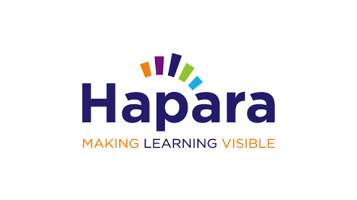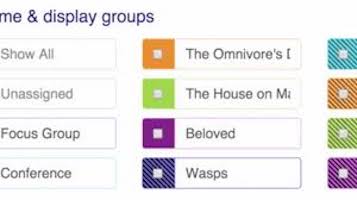- All
- Assessment
- Assigning work
- Differentiation
- Digital Citizenship
- Distributing work
- G Suite
- Groups
- Hāpara Analytics
- Hāpara Dashboard
- Hāpara Highlights
- Hāpara Teacher Dashboard
- Hāpara Workspace
- O365
- Sharing items
- Workspace
How to use Hāpara dashboard
Hāpara Dashboard gives teachers Google superpowers. It is a building block to creating personalised learning in your classroom or across your school.
Global sharing initiative with Hāpara
We love the idea of a smart way to share and curate useful resources for educators and communities - especially at this time! This idea started out as an idea from a small rural school district in Alberta, Canada -…
Use Hāpara analytics to make decisions
Maximize the impact of your school’s or district’s GAFE strategy with actionable, objective data by learning to use Hāpara Analytics to make decisions. This new tool from Hāpara enables school or district leaders to gain valuable insights into how well technology is being used by staff and students.
How to use Hāpara Workspace to differentiate learning
This shows how to use Hāpara Workspace to differentiate by approach or strategy. If you want to be able to provide your students with personalised pathways for their learning, or assess them using different strategies suited to different needs, then Hāpara Workspace is for you!
How groups work to support differentiation in Hāpara workspace
Being able to establish and manage groups is a basic skill for every educator. It enables them to target the challenge level, or the resources, or even the assessment to the needs of different students. This post shows how groups work to support differentiation in Hāpara Workspace.
How to use Hāpara workspace
Hāpara Workspace is a platform for teachers and learners to create highly personalised learning experiences that deepen collaboration and differentiation throughout the learning cycle. There are a wide range of ways in which you can use this tool to enhance the learning for your students.
How to use Hāpara Highlights
Learn how to use Hāpara Highlights, a really clever part of Hāpara Dashboard. Highlights allows you to gain visibility into student documents and browsing activities so you can confidently keep students on task and support digital learning.
Learn how to use Hāpara smart share
Hāpara Smart Share offers an easy way to share and copy documents to students from Teacher Dashboard. It lets you specify everything about a copy from one page which greatly streamlines teacher workflow, thus saving you time. Check out this video to learn how to use this powerful feature…
Learn how to use groups in Hāpara teacher dashboard
The groups feature in Teacher Dashboard makes it easy to share documents to subsets of students, or to view smaller groups of students. It is a building block to creating personalised learning in your classroom or across your school.
Our QuickTips email bulletin will save you time
and give you new skills quickly… it’s free!