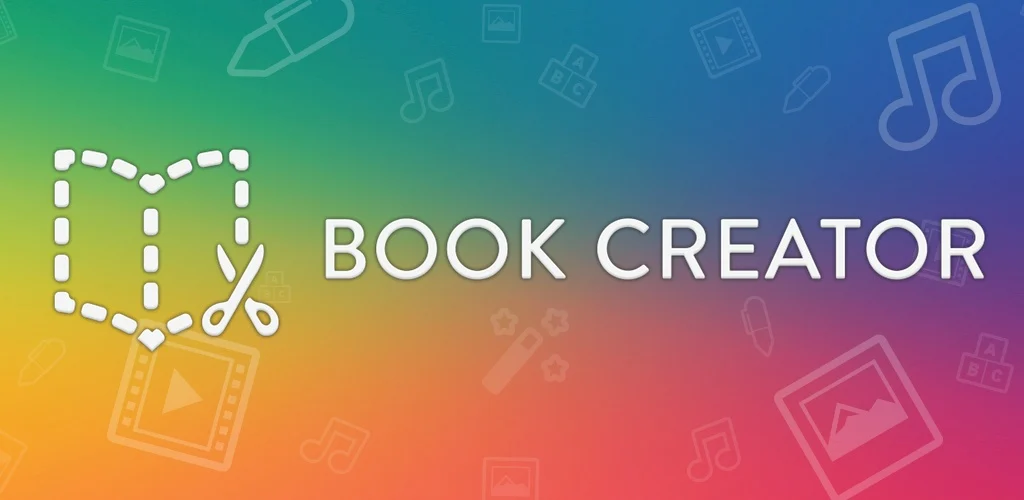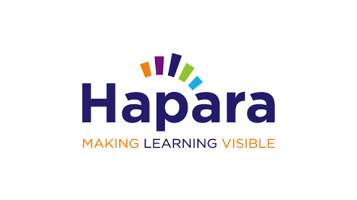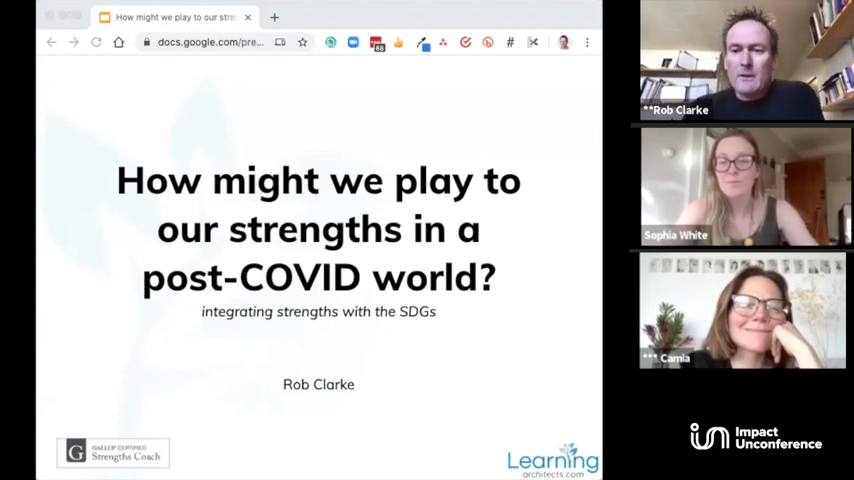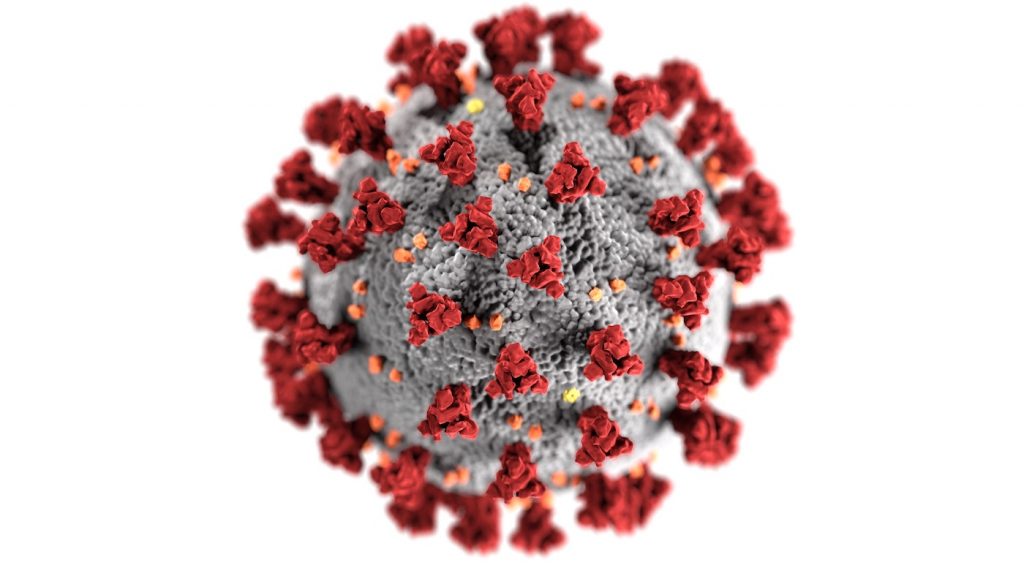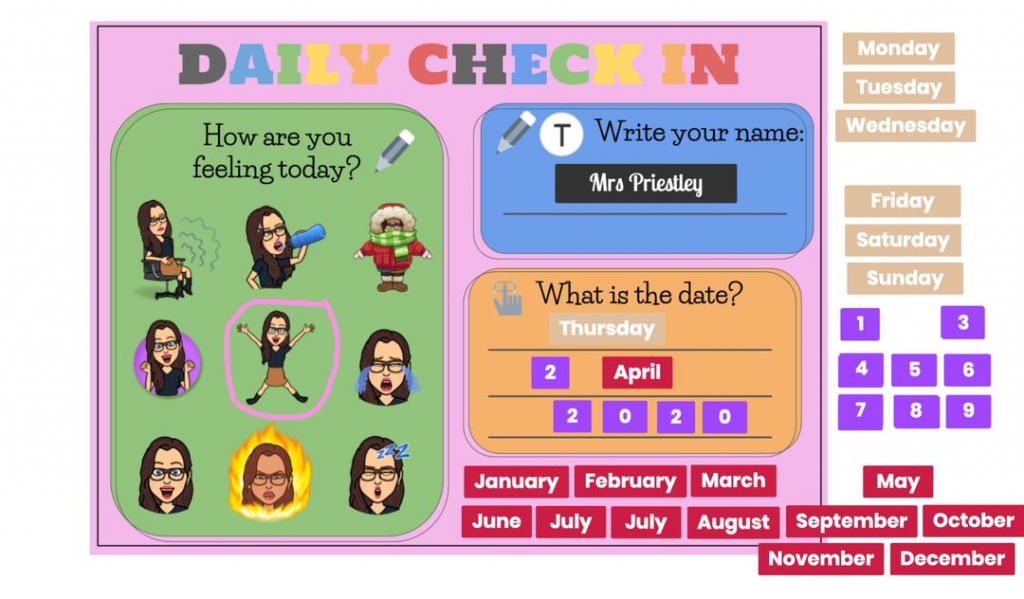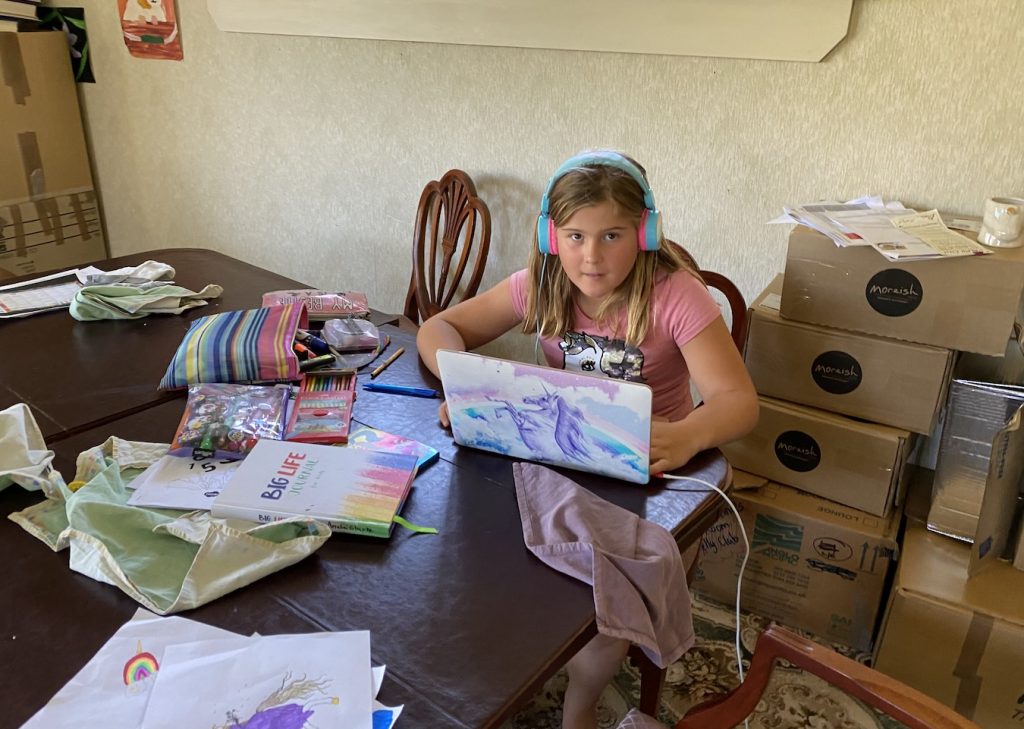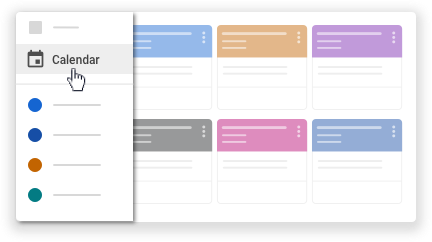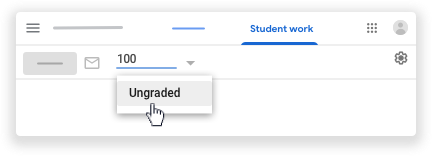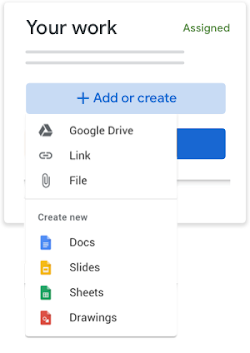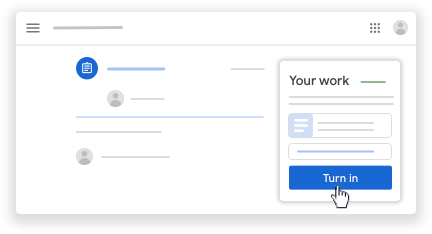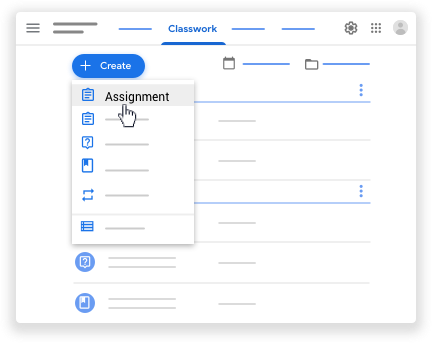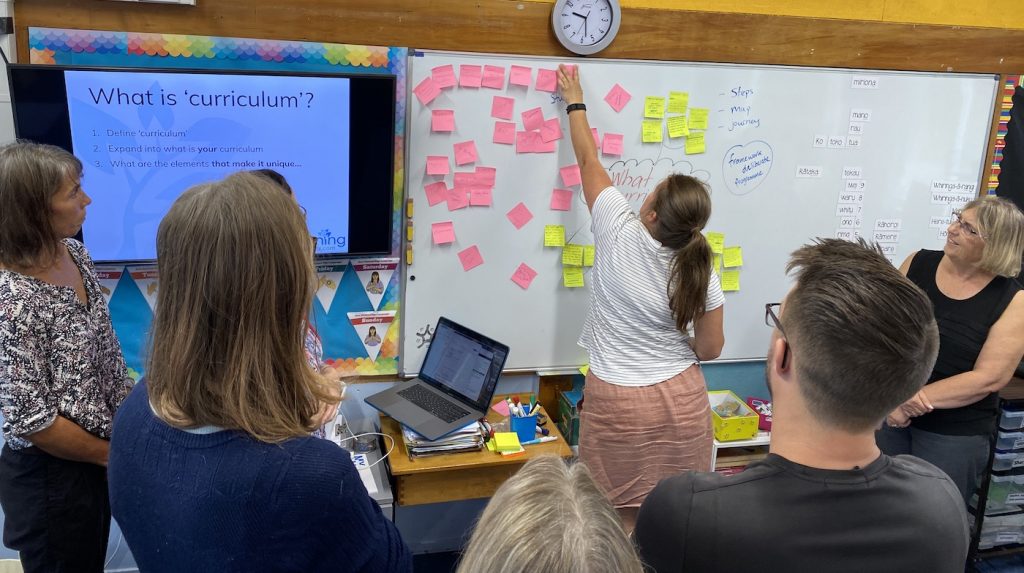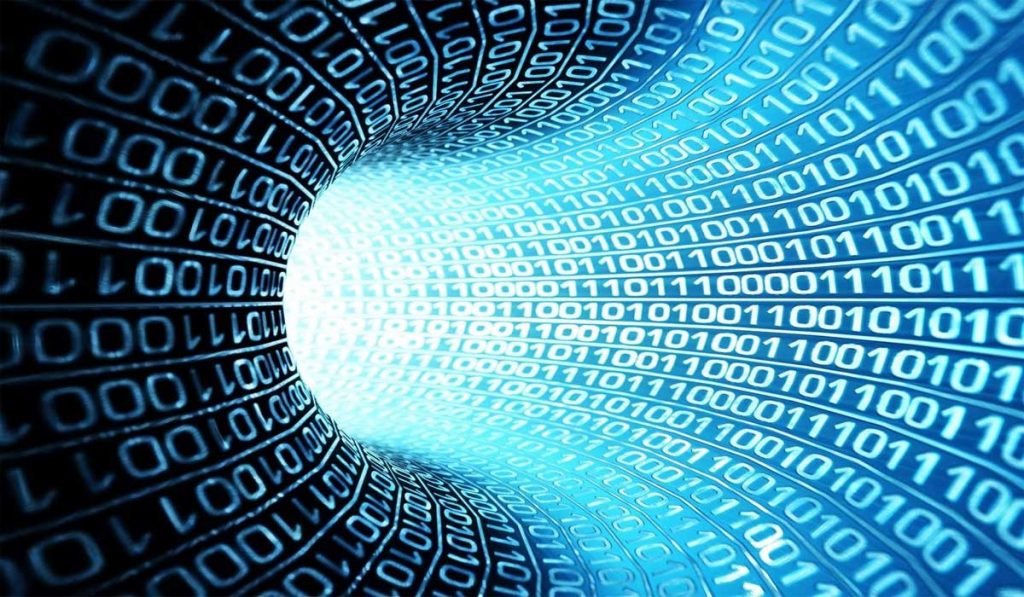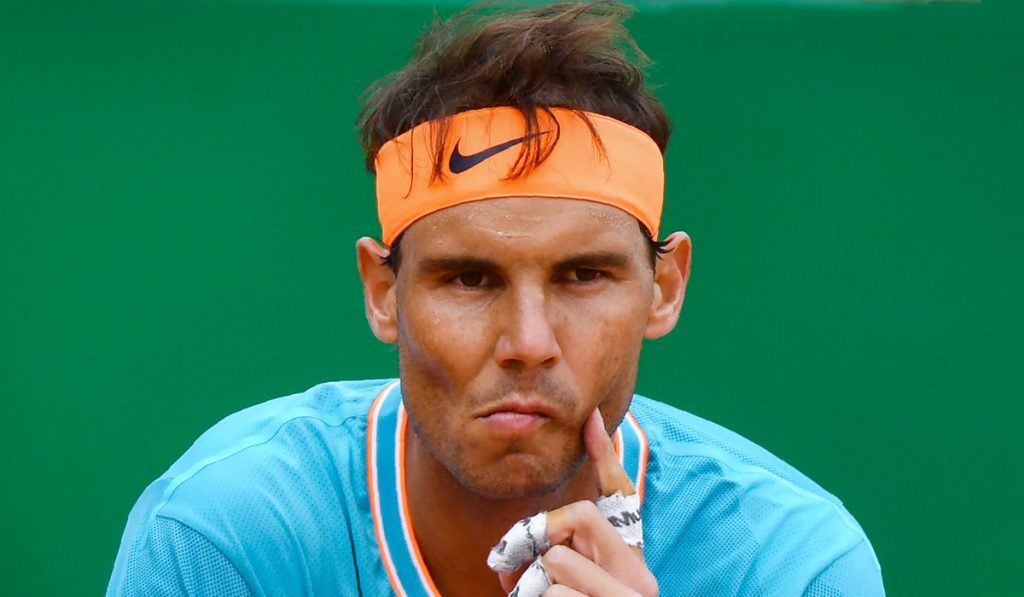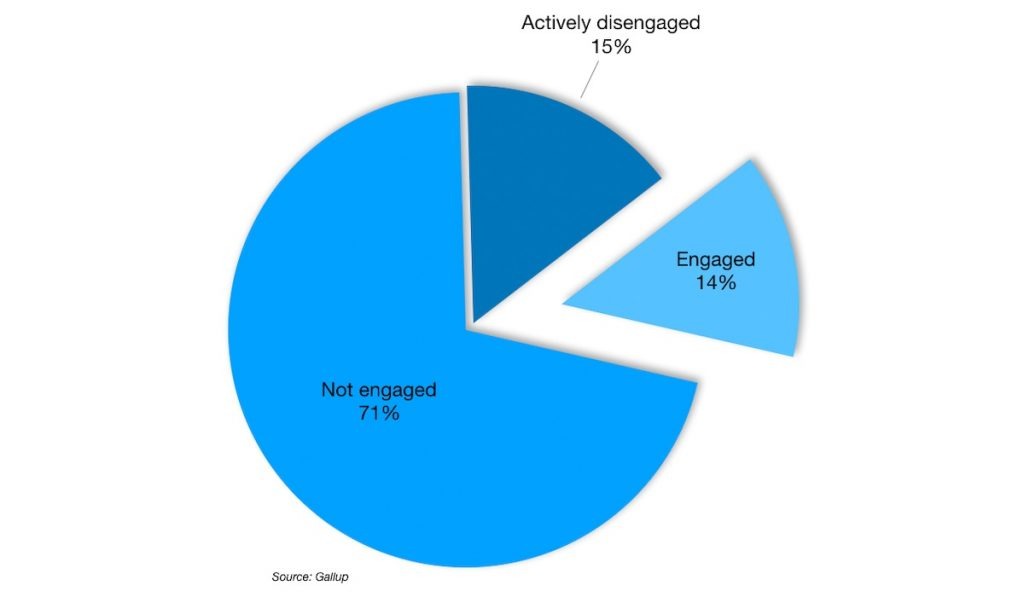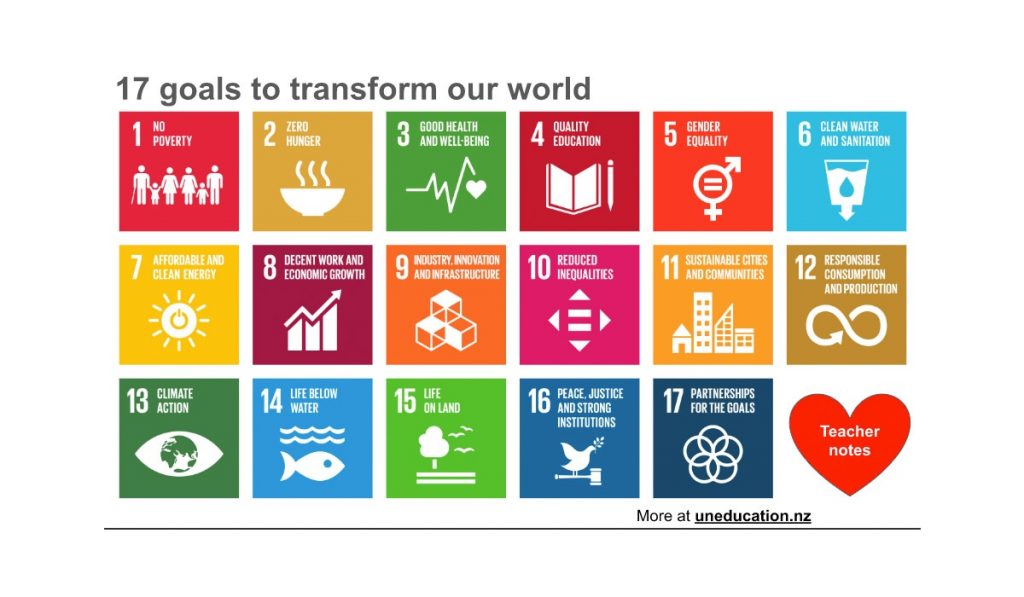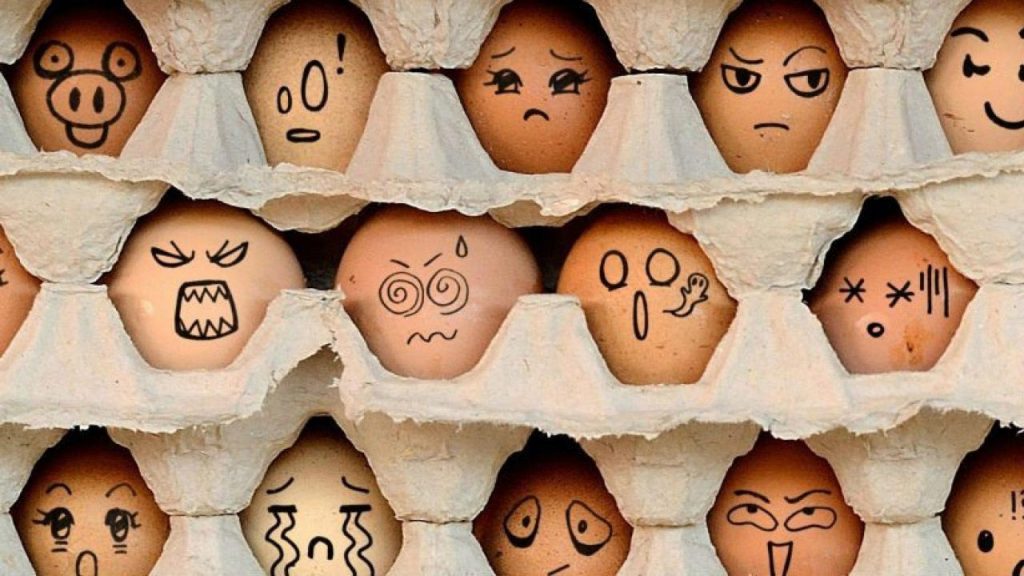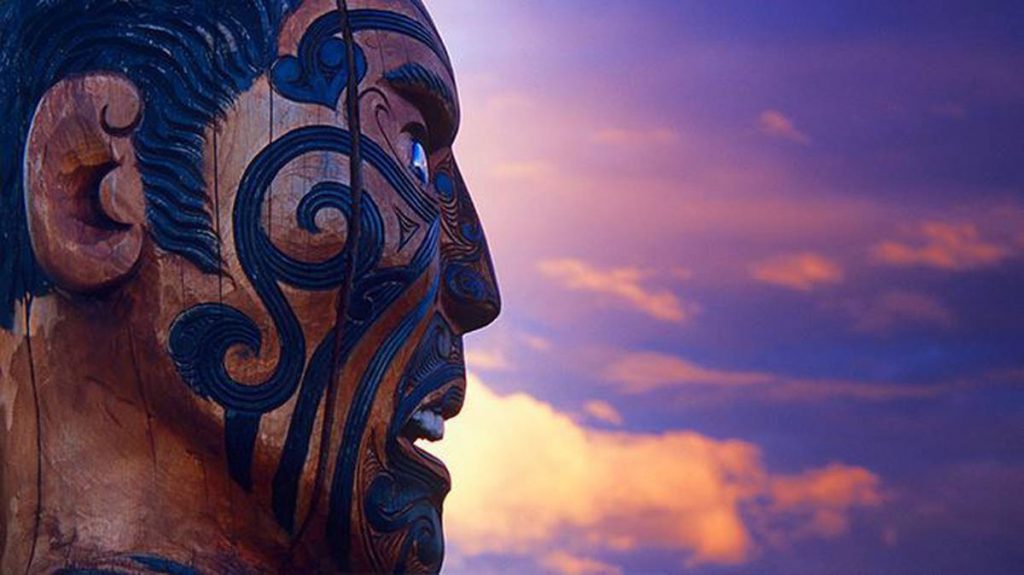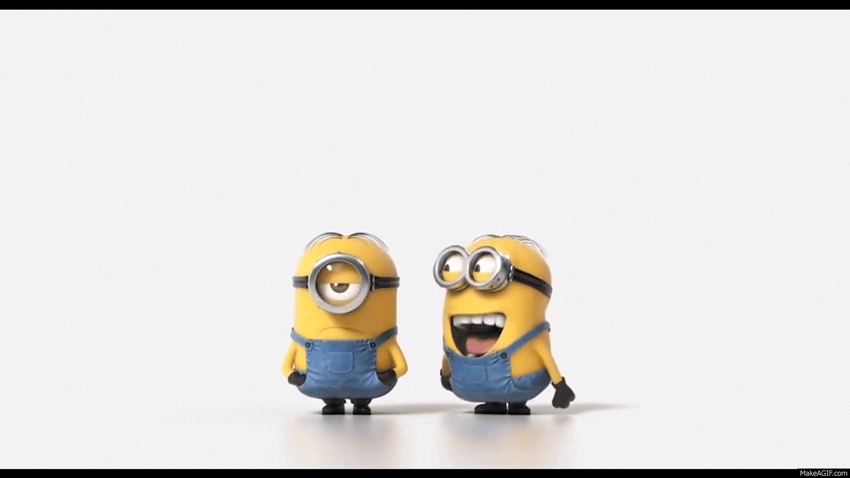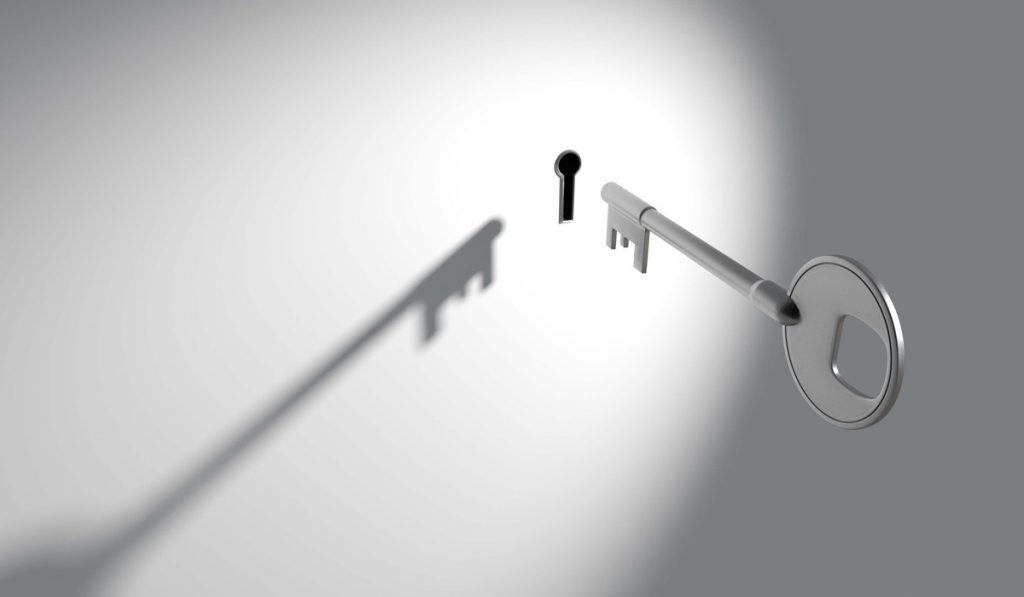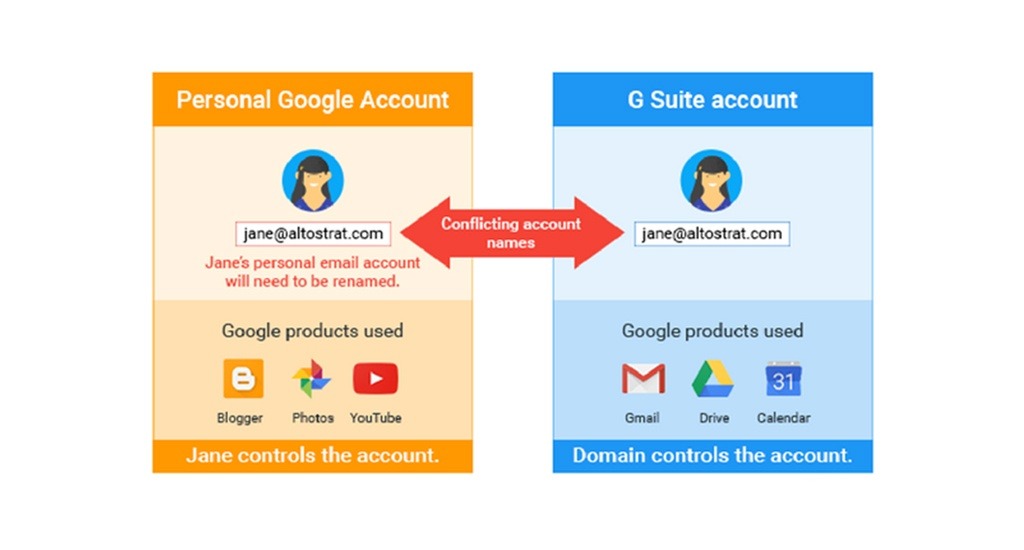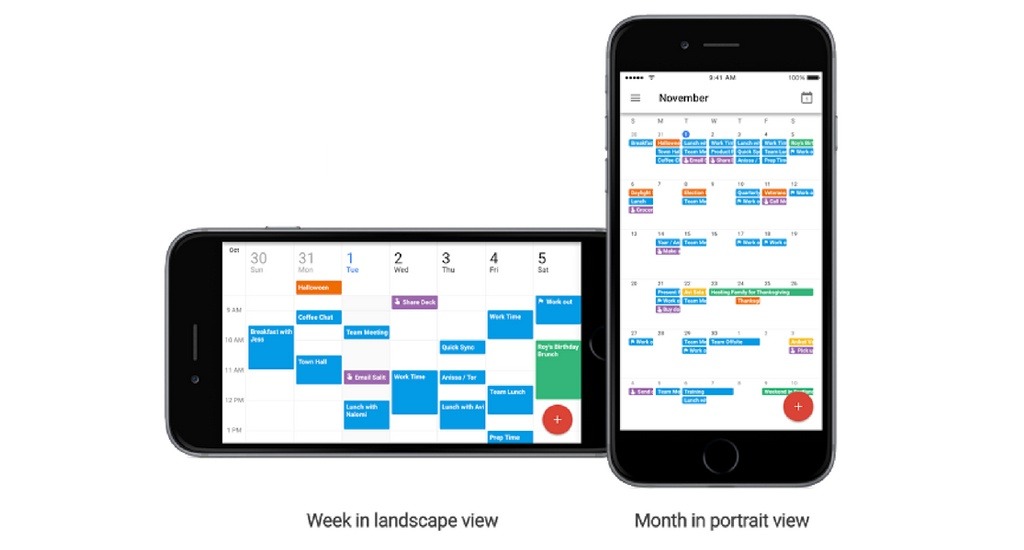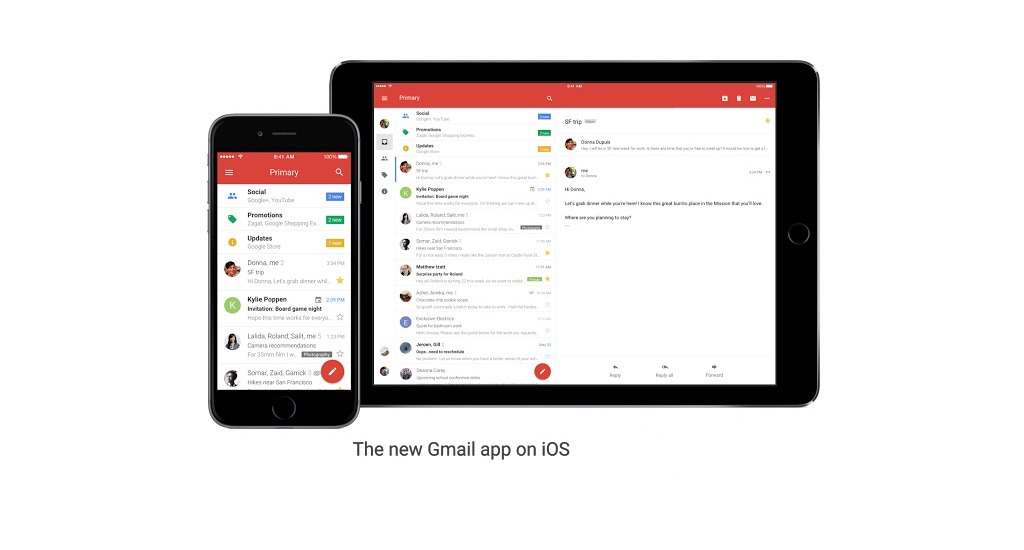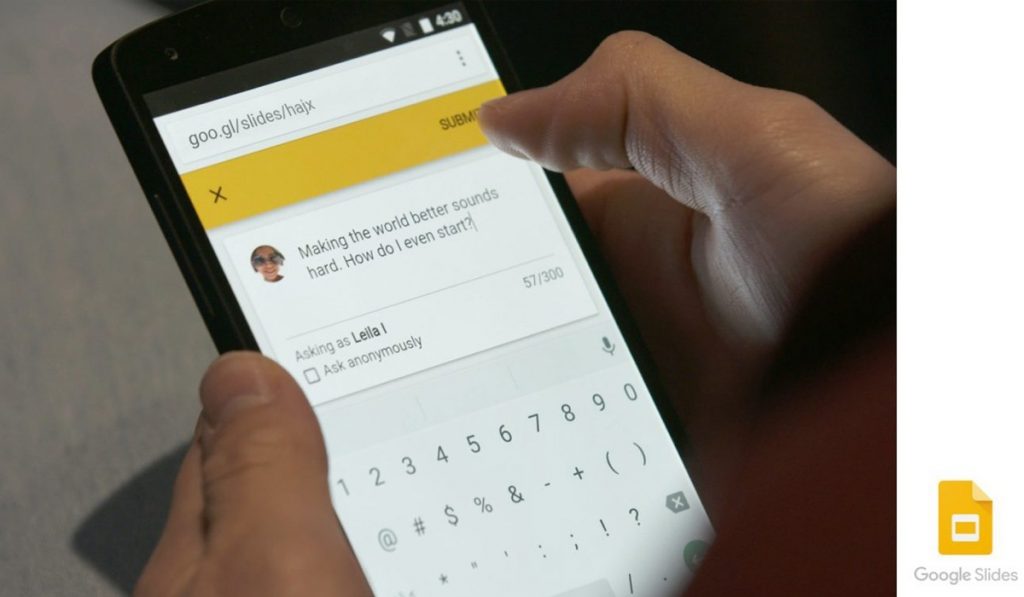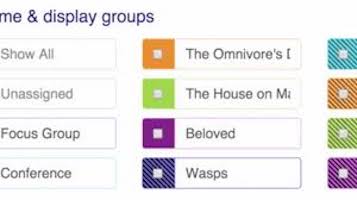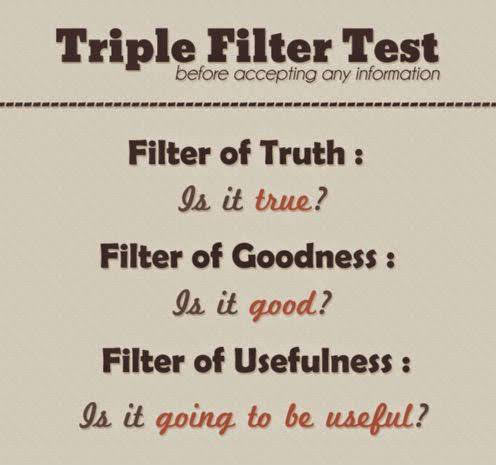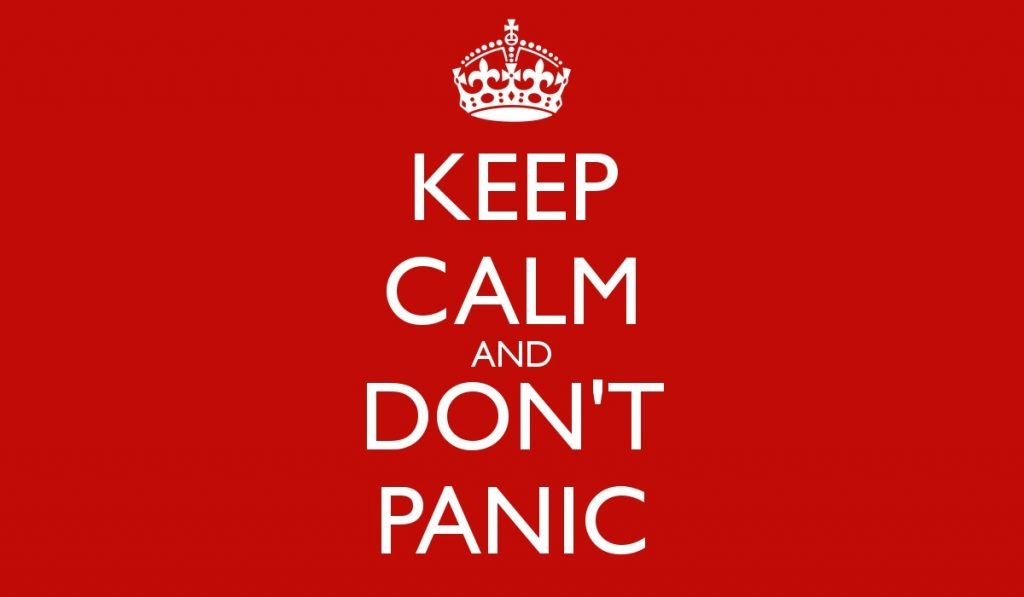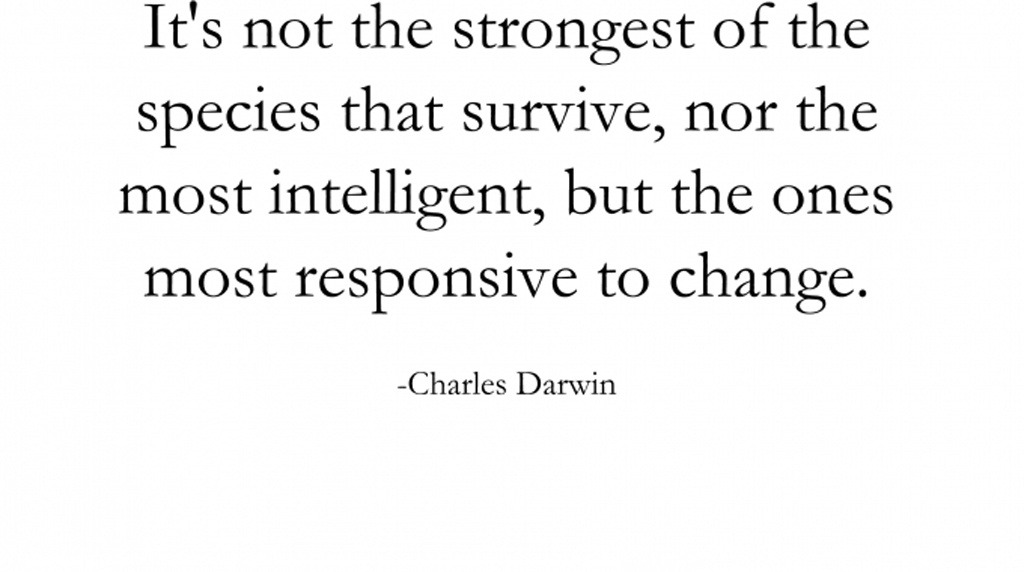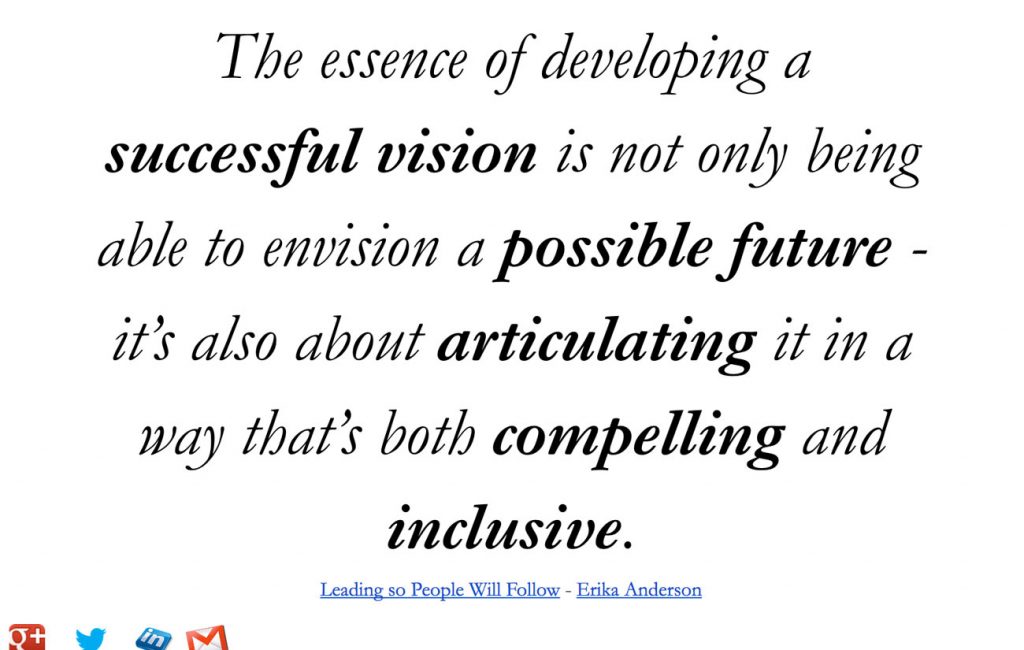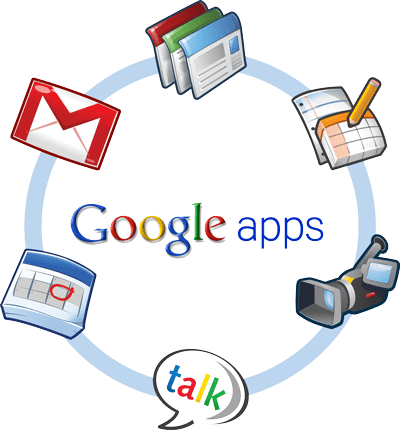Sometimes all you need is a little inspiration.
This blog featuring posts from our expert facilitators will challenge your thinking and motivate you to strengthen your own professional learning and development.
Filter articles by:
- All
- Apple
- Business
- Coaching
- Curriculum
- Digital citizenship
- Digital fluency
- Digital technologies curriculum
- Education
- Engagement
- Futures
- G Suite
- Google Classroom
- Hāpara
- Leadership
- Professional learning
- QuickTips
- School leadership
- Seesaw
- Social media
- Strengths
- Technology
- Uncategorized
- Working remotely
How to re-engage teachers post Covid – 8 meaningful ways
Over the past two COVID-19 Pandemic ridden years, teachers’ competence, relatedness and autonomy may have been compromised. These three basic psychological needs may not have been met, or only partially met, leading to feelings of overwhelm, emotional exhaustion, disconnectedness and…
Creating an inclusive, equitable future
'Sowing Seeds for the Future’, the conference themes were Equity and inclusion, Futures, and Wellbeing I’ve just spent two days at Addington Raceway as one of the sponsors of the Canterbury Primary Principals Association 2021 leadership conference. I always enjoy…
Basics with Book Creator
The best digital tools are the ones that encourage students to create, collaborate and showcase their learning in a new way. We want to encourage students to think about which tool is best for what task; merging digital literacy skills…
How to avoid jumping to conclusions
When you’re faced with the pressures of leading an organisation, it can sometimes be challenging to make the best decisions, especially when faced with a plethora of demands from different stakeholders. When you are under multiple pressures it can be…
New PLD priorities pave the way for bold approaches with the NZC
Learning is complex and nuanced, and sometimes hard to distill into one finite area. The new PLD priorities (formerly known as locally-focused PLD, now regionally-allocated PLD) pave the way for bold approaches with the NZC, and of course in how we design professional learning and development.
How to use Hāpara dashboard
Hāpara Dashboard gives teachers Google superpowers. It is a building block to creating personalised learning in your classroom or across your school.
Playing to our strengths in a post-COVID world
Collaborate in order to build our future During lockdown, I had the opportunity to present at New Zealand’s first virtual Impact Unconference. With an overall theme of ‘collaboration’, it aimed to help participants generate ways to collaborate in order to…
Learner agency and community building – lockdown lessons
One of the real joys I have had over the past month of lockdown has been watching my own children, as well as teachers and leaders right across New Zealand, try new things. We’ve also tried some new things at…
Solutions for contact tracing
In a rapidly changing landscape, leaders are inevitably presented with complex challenges. How quickly we adapt and how effectively we communicate is crucial at such times. With NZ's move from Level 3 to Level 2 about to become a reality,…
Responsive schooling
We know that when we are experiencing times of disruption, communicating the right information to the right people at the right time is critical. For organisations (including schools and businesses) to truly adapt, they need to be responsive. So how…
Creating an ecosystem of care; the power of communication
In times of disruption communicating the right information to the right people at the right time is critical. And knowing beforehand who will do this in the moment is also vitally important. Does the responsibility to get the messages out…
Global sharing initiative with Hāpara
We love the idea of a smart way to share and curate useful resources for educators and communities - especially at this time! This idea started out as an idea from a small rural school district in Alberta, Canada -…
Adaptive leadership is critical at this time
…there is a need to balance the management of critical adaptive responses within and surrounding the organisation, with thinking and emotions. Adaptive leaders are both optimistic and realistic. To thrive in this challenging, sometimes overwhelming, complex environment, they find sanctuaries…
Using daily check-ins for distance learning
Check-ins are a great way to gauge students’ feelings and being able to emotionally support them if and when needed to be ready for the day.
New opportunities for distance learning
While Learning Architects was born out of my experience as a principal, teacher, technology geek and leadership coach, sometimes the ideas for this support come from much closer to home. I have two daughters and both are currently learning at…
Maintaining relationships when working remotely
In a world where technology and artificial intelligence seem set to take over, I feel secure in the knowledge that the human connection is still the single most powerful teaching and learning tool that we have. “Teachers instruct of course,…
Develop student engagement with Clifton StrengthsExplorer
The Clifton StrengthsExplorer is an innovative online tool designed for 10 to 14-year olds to complete that helps them discover and then develop their talents. It is unique because it provides students, their parents, teachers, and school leaders with guidance on how to build on each child’s gifts.
How to share a calendar of assignments and activities with parents using Google Classroom
Google Classroom is ideal for educators and schools who want to work remotely. In its many features, one of the most important is that it provides teachers with the ability to share information with students. This can include an 'assignment'…
How to mark and return your student assignments in Google Classroom
Google Classroom is ideal for educators and schools who want to work remotely. In its many features, one of the most important is that it provides teachers with the ability to share information with students. This can include an 'assignment'…
How to create documents and complete assignments in Google Classroom
Google Classroom is ideal for educators and schools who want to work remotely. With its numerous features, one of the most important is that teachers can share information with students. Teachers can send an 'assignment' which students complete, a video,…
What students see when completing assignments in Google Classroom
Google Classroom is ideal for educators and schools who want to work remotely. In its many features, one of the most important is that it provides teachers with the ability to share information with students. This can include an 'assignment'…
How to share information with students using Google Classroom
Google Classroom is ideal for educators and schools who want to work remotely. In its many features, one of the most important is that it provides teachers with the ability to share information with students. This can include an 'assignment'…
How to get started with Google Classroom
Now that all classes throughout New Zealand have closed, it is time for many teachers to quickly figure out how to distribute work to their class. The good thing is that you have options, one of which is Google Classroom.…
How to prepare your organisation to work remotely
Watching and listening to news from around the world it would be an understatement to say that it’s a time of disruption and uncertainty for schools. Monitoring and responding to the rapidly evolving COVID-19 pandemic situation as it spreads throughout…
Setting up exciting possibilities for the year
One of the aspects I love about this time in the school calendar, is the level of energy that staff, students and leaders have. There’s always a sense of positivity at the start of Term 1, and with most teacher-only…
Make learning engaging with the Electric Garden
Electric Garden is an innovative programme where learners engage with computer science concepts through gardening. We are inspired by their vision of digital enablement of all Kiwis now matter where they live, and proud to be their PLD provider.
The ethics of the future – Data Science Pioneers
I recently attended the premiere screening of the documentary movie Data Science Pioneers in Christchurch. This was a great chance to learn and reflect on what I believe will become the ethics of the future. The movie dispels the myth that artificial intelligence and robots will rise against humanity and conquer the world.
If you are interested in the future roles our students may have (or create for themselves), the convergence of humans and technology, machine learning, AI and of course, the ethical dilemmas all this presents, then this movie will be worth watching. There will also be a discussion panel with the team from Digital Future Aotearoa after the movie.
What is computational thinking?
Are you new to the new Digital Technologies Curriculum and unsure what the term ‘computational thinking’ means? If so, then this post and the free resources is for you.
Computational thinking (CT) involves higher-level thought processes which is often connected to the use of technology, but does not always have to be; it can be performed on a much lower scale which is demonstrated in Progress Outcome 1.
Coaching to increase educational leadership capabilities
After reading an excellent article recommended by a professional colleague; Atul Gawande – Personal Best, September 2011, New Yorker, I wondered how the notion of a coach could be embedded within the New Zealand Education Council Educational Leadership Capabilities Framework.
How to transform your workplace culture
I’ve just come back from a conference in Sydney entitled Transforming Workplace Culture by Gallup. This conference explored the critical elements of what it takes to develop an engaging workplace and how to transform your workplace culture. I found it quite inspiring so here are some of my key takeaways.
Make learning authentic using the Sustainable Development Goals
I’ve just spent the most fabulous day at St Mary’s Catholic School in Rotorua supporting their STEAM Extravaganza. My role as a guest speaker was to introduce them to the Sustainable Development Goals and help them learn how to use these goals. This post is aimed at helping you make learning authentic using the Sustainable Development Goals.
How employee engagement leads high performing organisations
Learn about the Gallup Q12 engagement matrix and how to ask the right questions to gauge how emotionally engaged your employees are. Learn how this can enable you to create a more productive, happy and effective organisation.
How to teach Māori history in your class
Doing this allows us to understand what makes Aotearoa distinctive and unique. Te Takanga o Te Wā is a document published in 2015 to support the understanding of Māori history for year 1-8 students and their teachers. When utilised well, this resource provides all students with a knowledge-base they can identify with.
How to easily teach computational thinking in your classroom
Many educators across New Zealand are learning to embed the new Digital Technologies Curriculum into their programmes. This blog post will help you learn how to easily integrate Computational Thinking into your classroom for Progress Outcome 1.
How to make strengths-based learning come alive in your school
Learn how to make strengths-based learning come alive in your school by developing a strengths-based curriculum for school leadership, staff, and students
Develop culturally contextualised leadership with Craig McDowell
Craig is an experienced, passionate educator, leader and leadership consultant. He has worked in seven different schools throughout NZ including being a foundation Deputy Principal at a new secondary school, and one in Canada.
Resources to help children cope with trauma
This post is aimed at helping children to cope with traumatic events, but providing resources and strategies to support them, their families and educators. Last Friday, Christchurch suffered an horrific terrorist attack.
What is the Gallup student poll?
Discover your school’s levels of engagement, hope, entrepreneurial aspiration, and career and financial literacy. This post is to let you know of an upcoming webinar to help leaders decide whether this tool is right for their organisation – learn how you can measure what matters most with the Gallup Student Poll.
The 4 parts of computational thinking in the digital technologies curriculum
Are you stuck on how to begin understanding Computational Thinking as a new key competency in the technology curriculum? Are you wondering how to implement it (CT) into your school-wide learning areas?
6 ways to develop staff culture
Does your leadership practice intentionally help develop relationships amongst staff? Read this post for 5 ways to build the team and develop staff culture.
Best wishes for a happy festive season 2019
As we reach the end of another year it is a great time to reflect on our journey. We are really grateful for being able to work alongside a large number of innovative and passionate educators throughout New Zealand and Australia.
Developing curious, creative thinkers with digital technologies
Shona is focussed on developing curious, creative thinkers with digital technologies. Shona facilitates programmes and strategies that empower teachers in the use of technology. She is focussed on improving student learning through critical thinking and problem-solving.
4 tips to get started with stop motion animation
Having one to one devices in schools is becoming far more apparent, but how do we make sure these tools are enhancing learning to a multimedia level rather than simply replacing pen and paper with a digital tool?
What is strengths-based leadership?
This is a question that many educators would purport to have as a guiding principle in how they, and their organisation, works. Yet so much about how we ‘do’ education seems to me to be premised on a negative approach.
How to migrate Google data with ease!
Have you ever had the problem of transitioning from one Google Environment to another and wondered how on earth to do this? This post will show you how to transition between Google environments with ease!
Inspire confidence in the digital technologies curriculum
Inspire confidence in the digital technologies curriculum by undertaking PLD with Victoria Macann! Victoria works with schools and Kāhui Ako who are focused on the implementation of the Digital Technologies Curriculum.
5 apps for learning te reo Māori
As part of Te Wiki o te Reo Māori I came across a couple of great apps this week. To help me with my te reo learning, I have always relied on the Māori Dictionary to learn new Māori words. Today I came across a couple of great apps for strengthening te reo Māori which I just had to share.
Kupu logoKupu is a new app designed by Spark which uses augmented reality. Kupu, which translates to mean “word” – works via machine learning provided by Google. Users simply take a picture, and Kupu uses image recognition to identify what is in the picture and provide te reo Māori translations for what is seen.
Kupu is an example of Augmented Reality (AR) which is a form of technology that layers the digital world over the physical world. There are a lot of different apps which perform various tasks using AR, such as finding a local cafe, mapping apps, or even a new one I use called Snoww which enables users to locate friends they follow (I use this to know where my daughter is on the mountain!).
Great updates for the Google Drive interface
There have been some great updates for the Google Drive interface recently. These relate to the look and feel of Google Drive on the web. These updates are cosmetic, such as icons and buttons moving, and improve a range of features while aligning more to Google’s latest material design principles.
New ways to collaborate with Activity dashboard
We have written and often teach how to collaborate using many of the powerful tools inside G Suite. This article shows you how you can learn new ways to collaborate with Activity dashboard. Google has introduced a new feature inside Docs, Sheets and Slides called Google Docs Activity dashboard.
Learning Architects is an accredited PLD provider
Learning Architects is celebrating its fourth year in business and has been recognised by the NZ Ministry of Education as an accredited PLD (Professional Learning and Development) provider for schools, kura and Kāhui Ako/Communities of Learning.
6 ways to streamline annual planning
When I was a principal, I often found writing board reports somewhat tedious and mundane. In fact, in some research we conducted earlier this year we confirmed this suspicion – school leaders rated report writing as one of the tasks they dislike the most.
How to use search to find files quickly inside Google Drive
One of the biggest headaches for people is learning how to find items inside Drive. Overcome this issue and learn how to find files inside Google Drive really quickly and never lose a Google Drive file ever again! Read on to learn how to use filtering to quickly narrow down your +Google Drive search results and get on with your work!
How to build trust in your leadership
Leaders who understand how to grow and maintain trust in their team, and consciously act to take deliberate steps to grow that trust, will be more successful and enable the organisation to thrive. Includes FREE resources for leaders to help them improve how they build trust.
How music is made with exciting technology WebVR
I’ve long been interested in emerging technologies such as virtual reality and augmented reality. You probably heard of virtual reality and augmented reality. I remember one of the earliest examples of virtual reality which was a software product by Apple – QuickTime VR which was an amazing software package.
How Google protects privacy inside G Suite for Education
This post and short tutorial is for G Suite for Education administrators and ICT leaders. It shows you how Google protects privacy inside G Suite for Education from the start of August.
How to avoid getting locked out of Google
Have you ever forgotten your password to log into your G Suite (former Google Apps) system? This can be a real pain, especially if you are not at work and need to do some work! This post will show you how to set up something called ‘password recovery’ by putting in an alternate email address that you can use to recover and reset your Google password.
How to insert hyperlinks into Docs, Sheets and Slides
As more and more of our workplaces move to cloud-based environments such as G Suite or Office 365, often times we are sending others a link rather than a document. This tutorial will show you how to insert hyperlinks into Docs, Sheets and Slides.
How automation can save time
This post is based on a workshop I offer which will help you learn how automation can simplify your digital life. In it, I demonstrate a number of handy tools which can help you learn to use automation in various shapes and forms in order to save yourself time, simplify your digital life and make life much easier.
How to facilitate awesome collaboration using Trello
I think of Trello as a virtual post it note tool with some really handy extras – a bit like post-its on steroids! Not only is the visual design of this tool really easy to use, but it has a range of great features which make it super useful for teams.
How time management affects leadership
This post explores the question: ‘what is the relationship between productivity and great leadership?’. . When the pressures of leadership mount up, your ability as a leader to make better decisions will be tested.
How to rotate text in Google Sheets
Yipee!!! This is a long-awaited request from many who have switched from offline spreadsheets to Google Sheets. Finally, Google Sheets support for rotated text has been added. To do this simply click into a cell in Sheets (Format > Text rotation).
Transfer tool for unmanaged Google users
One of the really painful parts of ‘going Google’ for schools and businesses occurs when users sign up prior to the organisation moving to a G Suite (formerly Google Apps) account. This can create what is known as a ‘conflicted account’ if the user signs up for this personal account using their organisation email address.
Start the year with goal setting
Effective goal setting is one of the most important reflective processes in any learning environment. It is an area of teaching (and leading) which is critical to helping learners become self-managing. Learn how to start the year with goal setting using a Google Form.
Use Hāpara analytics to make decisions
Maximize the impact of your school’s or district’s GAFE strategy with actionable, objective data by learning to use Hāpara Analytics to make decisions. This new tool from Hāpara enables school or district leaders to gain valuable insights into how well technology is being used by staff and students.
How to use Hāpara Workspace to differentiate learning
This shows how to use Hāpara Workspace to differentiate by approach or strategy. If you want to be able to provide your students with personalised pathways for their learning, or assess them using different strategies suited to different needs, then Hāpara Workspace is for you!
How groups work to support differentiation in Hāpara workspace
Being able to establish and manage groups is a basic skill for every educator. It enables them to target the challenge level, or the resources, or even the assessment to the needs of different students. This post shows how groups work to support differentiation in Hāpara Workspace.
Understand the student view of Hāpara workspace
Hāpara Workspace is a powerful set of tools. Workspace enables teachers to personalise and diffentiate learning for students. This post will help you understand the student view of Hāpara Workspace.
How to use Google Keep
Do you want to increase your productivity? Make sure you never miss a to do, keep lists and more with this FREE tutorial on Google Keep. Google Keep is a free note-taking tool from Google which you can use in all sorts of interesting ways to increase your productivity.
Free planning template for teachers
Have you ever found the plethora of planning files floating about your computer cumbersome and difficult to manage? Here is a free planning template for teachers I have designed that will transform and streamline your planning processes. This template has made a difference to over 5,000 educators across NZ and Australia.
Exponential technologies are disrupting the world
This week I’ve been lucky enough to be at the inaugural summit for Singularity University and learning how exponential technologies are disrupting the world. A really eye-opening event with some very interesting speakers.
How to use Google Calendar on iOS devices
Google Calendar now works better on iOS devices with these shiny, new features which you’ll love: Month view and week in landscape view, so you have even more ways to see your schedule at a glance.
Gmail gets a whole lot better on iOS
When you get the next Gmail iOS app update, you’ll notice some really useful changes. This is the biggest oveNew Gmail app on iOSrhaul of the app in a long time (nearly 4 years) so is probably quite overdue really.
Want to help kids engage in complex issues?
I am excited to announce the launch of this new project UNwebquests.nz on behalf of the United Nations Association of NZ. This is a project I’ve been working on for a while now and it’s finally time to put it out there for Kiwi educators to consider as a great way to supplement their school-based curriculum, particularly if you are wanting to help your learners explore the more global and complex issues of our times.
How to use Hāpara workspace
Hāpara Workspace is a platform for teachers and learners to create highly personalised learning experiences that deepen collaboration and differentiation throughout the learning cycle. There are a wide range of ways in which you can use this tool to enhance the learning for your students.
How to use Hāpara Highlights
Learn how to use Hāpara Highlights, a really clever part of Hāpara Dashboard. Highlights allows you to gain visibility into student documents and browsing activities so you can confidently keep students on task and support digital learning.
Dayna Hill Testimonial
Hi I’m Dayna from Mangere Central School and I attended a 3-day workshop called Empowering The Digital Office. Being in the administration area of the school I find it difficult to find really good PD and this was ideal for everything that I needed.
How to insert page numbers into your table of contents in Google docs
Page Numbers in TOCsThe table of contents in Google Docs makes it easy to organise and navigate long and complex documents, providing a list of hyperlinks that users can click on to jump to that part of the document.
Amazing uses of nanotechnology
It’s amazing to see how some everyday problems will be solved in the future. How might technology such as this solve other common problems? These uses of nanotechnology will blow your mind.
How to bring your vision to life
This post explores the idea of how to bring your vision to life and empower others. Free resource ideas to help you learn some practical strategies to enhance your team.
How inclusive is your school?
All children deserve an equal opportunity to education. But for some parents of children with disabilities, accessing good education can be challenging. In this video, a group of mums talk about their experience with education.
The triple filter test – Is it true? Is it good? Is it useful?
Learning to be an effective digital citizen is an interesting and, at times, challenging journey – whether you are a student, teacher, school leader, or a parent. This idea: ‘The Triple Filter Test – Is it true? Is it good? Is it useful?’ will enable you to help learners judge the quality of their interactions in the online world.
How to enable safe search on Google
Learn how to enable safe search on Google with this tutorial from Learning Architects. Includes Youtube safe search, safe search on Google and ideas for safe search engines for kids.
Make interactive slideshows with Slides Q&A
Wouldn’t it be great to be able to interact more closely with your audience when presenting something. Finally, this new feature within Google Slides allows you to make interactive slideshows with Slides Q&A (questions and answers).
Strengthening feedback with technology
This presentation is focussed on strengthening feedback with technology. It draws on a range of ideas from current research as well as a variety of technology tools which can be adapted for use in the classroom and across the school.
Take time out
I hope you are taking time out to relax and recharge this weekend. This is a good reminder of the importance of balance in the life of a leader – whether you are a school leader, a business leader, or a leader of a group of learners in the classroom.
How to turn your phone into a projector
Here’s a really smart and fun experiment to do with your class – how to turn a smartphone into a projector! This tutorial takes you through what you need and the steps to set up a simple projector. There’s loads of good science learning in this fun activity for the classroom.
Special opportunity for educators with this great knowledge mapping tool
I’d like to introduce you to a new type of technology called ‘knowledge mapping’. Read on to learn more about what knowledge mapping is, how Ideaphora make it really easy and extremely powerful, plus you can sign up to learn how to win a grant for US$1500!
Changing the world starts with us
This video by Jay Shetty from the Huffington Post is really inspirational – take a moment to view it, pausing and noting some of the key messages (there are a lot of them!).
How might social media drive real change?
This series will explore the question how might social media drive real change? A range of issues relating to social media in schools and communities will be examined, with the aim of helping readers.
Keyboard shortcuts make emailing easier
Google’s gmail app has a plethora of useful keyboard shortcuts to make dealing with email quicker and more efficient, giving you time to spend on other tasks. This tip is especially useful for those users who are working from laptops or are have lots of email to deal with.
Learn how to use groups in Hāpara teacher dashboard
The groups feature in Teacher Dashboard makes it easy to share documents to subsets of students, or to view smaller groups of students. It is a building block to creating personalised learning in your classroom or across your school.
Learn how to use Hāpara smart share
Hāpara Smart Share offers an easy way to share and copy documents to students from Teacher Dashboard. It lets you specify everything about a copy from one page which greatly streamlines teacher workflow, thus saving you time. Check out this video to learn how to use this powerful feature…
How to restore lost contacts in gmail
One of the great benefits of cloud based systems such as Google Apps is that you can easily recover lost files if you’ve deleted them. In most cases the user can do this themselves and the administrator of the system can even control for how long some data is stored before being permanently deleted.
Engage your audience with blogs
Enable email post links and sharing buttons – this allows someone to click a button associated with a blog post in order to email it to others. These tips are really useful because you can establish a routine with your class blog where students, once they’ve posted to it, can email their parents/caregivers.
Attending the Google for Education Moonshot Summit
I am lucky enough to be attending the Google for Education Moonshot Summit in Amsterdam. This a special event which is organised by Google for Education. This event is an invitation-only, special event that brings together innovative teachers and education leaders from around the world to design education-focussed ‘moonshot’ projects that move education forward.
How to use Google Drive offline
Learning how to use Google Drive offline is an important feature within the Google Apps system to understand, especially if you are a person who travels a lot to places with unreliable wifi connectivity. Read this post to learn about offline mode in Google Drive…
4 tips for teaching digital citizenship
Teaching digital citizenship is a critical aspect of being a future focussed educator. This article was featured on the Christchurch Connected Educators’ blog as part of Connected Educators’ Month in New Zealand. It describes a teaching sequence I led at Seven Oaks School where we initiated some learning about cyber-citizenship.
How sharing works in Google
In this video describing how sharing works for Google Docs, the Google team explain how we used to share files prior to Google Apps (now called G Suite). These ideas also apply to the sharing of other aspects within the Google ecosystem.
GEG NZ spotlight from the classroom
This latest GEG NZ Spotlight From the Classroom is focussed on the questions from the community. These questions have been grouped into these themes: Personalising learning Google Cardboard Using Google Plus and Google Hangouts Google Classroom An overview of and invite to the inaugural…
How to reset an iPad or iOS device
This QuickTip is for those of you who find themselves locked out of their iPad or iOS device – which can be a real hassle. It is written especially for one of our clients, Margaret Dodds, principal of Waitaha School in Christchurch.
Google Apps Essentials 1 – Rotorua 6 May
We are excited to announce a new course Google Apps Essentials 1. This course is designed for beginners to intermediate users of Google Apps for Education and is aimed at helping you understand the environment and maximise the collaborative possibilities.
GEG NZ Hangout on Air – GAFE Summit
The GEG NZ Hangout on Air – GAFE Summit is aimed at showcasing how the Google Educator Group for New Zealand are working to help other educators Learn, Share, Inspire and Empower one another. This hangout was part of a face to face presentation at the Google Apps for Education Summit held at Burnside High School recently.
Overcoming conflicted Google accounts
When moving your organisation to a cloud-based system such as Google Apps for Work or Google Apps for Education (GAFE), it is important to be aware that there are a number of common pitfalls.
GEG NZ Hangout on Air – maker culture
The latest GEG NZ Hangout on Air – Maker Culture. This is our first hangout on air to involve students and we were delighted with the discussion and ideas shared. A huge thank you to Anne Batchelor, Liz Fairhall from Selwyn House School in Christchurch, as well as Bridget McKendry and her students from Fab Lab XcCH in Christchurch.
Google Discovery Day – Christchurch
Don’t miss this awesome professional learning opportunity coming up at Banks Ave School on 25 March. This course is ideal for those who are new to Google Apps as well as those who have had it for a while and now want to start maximising its potential.
1:1 and device theft
1:1 and device theft is becoming a key issue for schools, especially as we surge ahead with more and more devices in schools. Unfortunately, the issue of security and theft will likely become more of a reality for many of our colleagues. Certainly Principals and ICT Leaders who want to protect the investment (of either the school and/or parents) this is an important area.
Search using the Chrome omnibox
This tip shows you how to search using the Chrome Omnibox – Google’s combined address and search bar. In Google Chrome, the search box is also the address bar as in other web browsers. This combined feature provides much functionality, which, if used effectively can save you lots of time.
Apple Consultants Network
We are pleased to announce that Learning Architects is a member of the Apple Consultants Network (ACN). The ACN is a worldwide group of consultants who have proven expertise at advising and deploying Apple technologies.
How to use the SAMR model
The SAMR Model is a widely used way of thinking about technology adoption. It stands for: “Substitution, Augmentation, Modification, and Redefinition,” and was developed by Dr. Ruben Puentedura.
How the design thinking process can be used in education
In this Google Educator Group NZ (GEG NZ) Hangout on Air we spotlight how the design thinking process can be used in education. Also three of our new Google Certified Teachers – Anne Batchelor, Alyx Gillett and Barbara Reid share how they are using a simple design thinking process to explore an issue they are currently facing within their educational community as well as their experience at the recent Sydney Google Teacher Academy.
Google Discovery Day & Masterclass – Wellington
We are pleased to announce the first Google Discovery Day & Masterclass – Wellington will be held in Alicetown, Lower Hutt on Tuesday 17th November and Wednesday 18th November. More information and to register for this awesome professional learning opportunity please click here…
How to use Explain Everything to accelerate literacy
I had the pleasure of helping out with the latest Google Educator Group hangout on air spotlight last week and I must say, it was inspirational stuff! Michelle George and Karen Belt from Pt England School and the Manaiakalani Trust showed us their approach to accelerating literacy learning for Year 1 students in a 1:1 environment using iPads.
Understanding Creative Commons in education
This article is also featured on Christchurch Connected Educators as part of the 31 days of blogging during Connected Educators Month… In today’s world of increasing digital connectivity, sharing and connection, the proliferation of social media and cloud-based technologies, do you know who owns the work you create?
Augmented reality
Augmented reality (or AR as it is sometimes referred to) is a fascinating new form of technology which has great potential to transform many facets of life. AR refers to the physical world with digital data or information transposed over it. Some good examples of this include Google Maps which show live traffic feeds, or the new Google product Glass.
The future of augmented reality
Augmented reality is something that is often talked about at conferences when referring to the technology of the future and it is certainly something to keep an eye on. The future of augmented reality is an exciting prospect; here is a video which explores an aspect of this technology called articulated naturality web.
GEG NZ first Hangout On Air – what’s this about?
This is the video from the very first Google Educator Group HoA event of which I am involved in. Thanks everyone who is supporting this exciting community as it establishes throughout the country.
GEG NZ second Hangout On Air – blogging spotlight
This HoA as part of the GEGNZ community had as special guests Dorothy Burt and Fiona Grant who focussed on blogging and their experiences from the Maniakalani project in Auckland. Lots and lots of really useful tips and tricks with resources and ideas to follow up on.
Google Discovery Day & Masterclass – 20 August @ Banks Ave School
Learning Architects in association with Mike Reading are offering another Google Discovery Day & Masterclass in Christchurch. This day offers an experience for educators who want to learn more about the power of Google Apps for Education. Choose one of two strands and go in depth for a whole day!
The Google Discovery Day
Learning Architects in association with Teachers Training International are offering a great opportunity for educators in Christchurch, the Google Discovery Day. Teachers can choose from a series of electives and leave equipped to better use Google with their students.
Leadership of elearning
Here is a presentation delivered at the First Time Principals Mentor Symposium for the Centre for Educational Leadership, University of Auckland. This presentation is focussed on the leadership of elearning.
Create a staff portal
Here is a presentation given at the New Zealand Google Apps for Education Summit in Christchurch and Auckland focussed on developing a school or company ‘start’ page.
Add-ons to power up Google Docs, Sheets and Forms
An ‘add-on’ is a small piece of software that plugs into either a Document, Sheet or Form that provides additional functionality. There are lots of them to choose from that perform all sorts of handy functions!
Develop a shared vision
Here is a presentation given at the New Zealand Google Apps for Education Summit in Auckland and Christchurch focussed on developing a shared vision for school leaders. It is aimed at helping school leaders develop strategies for improving how they enable their people gain and deepen commitment to the vision.
Time savers for busy leaders
Here is a presentation given at the New Zealand Google Apps for Education Summit in Christchurch and Auckland entitled ‘Time Savers for Busy Leaders’. It focusses on various issues relating to systems and personal productivity tips – managing email flow, handy tools to speed life up and more…
Tame your email
Here is a presentation given at the New Zealand Google Apps for Education Summit in Christchurch and Auckland entitled ‘Tame your email’ for school leaders and office staff.
Enhancing school admin for school leaders
Here is a presentation given at New Zealand Google Apps for Education Summit in Christchurch and Auckland focussed on enhancing school administration for school leaders – for those people at the summit who are viewing this post, this is part of a series of two workshops.
Collaboration in G Suite
One of the greatest advantages of working ‘in the cloud’ is the collaboration possibilities this brings. There are many ways you can collaborate within Google Documents.
Manage multiple Google accounts with ease
Are you in the position of having a personal Gmail account and a work G Suite account and keep accidentally logging in to the wrong one? Or perhaps you have a Kāhui Ako account, a personal account AND a school account! Gets confusing right?
Leaders dispositions to effectively lead elearning
Here are the results of some informal research conducted in preparation for an upcoming presentation.
GAFE Summit – 23-24 April 2014 – Early bird registration ends Feb 23rd
We invite you to join us for the first annual EdTechTeam New Zealand South Island Summit featuring Google for Education to be held at Burnside High School on April 23 & 24, 2014.
Learn how to set up mail delegation
Learn how to set up mail delegation; a really handy feature within gmail – email delegation. Gmail delegation allows one person to ‘delegate’ their email to another user, which is a great solution for busy school leaders, managers and CEOs
Tame your mailbox using priority inbox
Learn how to tame your mailbox using priority inbox. Here is a neat little video describing the benefits of Google’s Priority Inbox – which is a massive improvement to gmail that saves you time and makes you super-efficient.
Mail filtering – making life with email easier, smarter and less time-consuming
The flood of email is a major cause of stress in our digital world. This post will help you learn to overcome the flood of incoming emails and take control over your inbox! Mail filters enable you to classify and organise mail as it comes in, as well as perform various actions on email.
If you give a kid the web…
Video ‘If you give a kid the web’ featuring the students from Point England School in Auckland.
Google Summits
These two upcoming GAFE Summits in New Zealand. Learning Architects will be involved in all GAFE summits in New Zealand. These high intensity two day event focuses on deploying, integrating, and using Google Apps for Education and other Google Tools to promote student learning in education.
Social media for school leaders
In coming months I will be adding further detail to expand on some of the ideas, particularly the four ‘building blocks’ of social media usage I’ve identified for school leaders. These posts will provide details on what tools could be used for which purpose.
Gmail+ email creation
Today I came across an interesting problem – how can you easily set up a class with their own email addresses if you DON’T have Google Apps for Education for your school? This is not something I’d considered, as Google Apps is free for education and is so amazingly easy to implement and use.
Learn how to use Google Apps Sync for Outlook
If your organisation has moved to Google Apps but you want to continue using OutLook as your email software, then you can. It is entirely possible to continue to use the tool you love and harness the power of the cloud through Google Apps.
Survey – social media for school leaders
This is a short survey for school leaders focussed on social media. The purpose of this is to gather information about the current issues school leaders face when dealing with social media. This survey will inform a presentation.
Why G Suite for Education?
G Suite (formerly Google Apps) for Education is quite simply the best collaborative suite of cloud based tools there is. Here is a presentation I’ve put together to illustrate why G Suite for Education is the best solution for your school, district or Community of Learning, some of the benefits, as well as some of the possibilities.
We also offer online training, and an online learning community with
unlimited support which you can access 24/7.