How to use Hāpara workspace
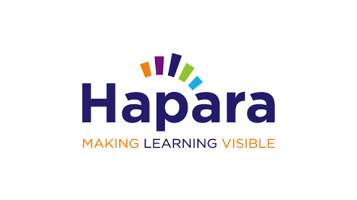
How to use Hāpara Workspace
This post will show you how to use Hāpara Workspace to design personalised and engaging learning pathways for students.
Hāpara Workspace is a platform for teachers and learners to create highly personalised learning experiences that deepen collaboration and differentiation throughout the learning cycle. There are a wide range of ways in which you can use this tool to enhance the learning for your students.
This video gives you a quick overview of the features in Hāpara Workspace:
Key points:
- When first presented with the Workspace interface, read from left to right: Goals > Resources > Evidence > Rubrics
- When creating your first workspace, create the master workspace first with all the content, then create groups and use subsets of the master workspace to differentiate them.
- You’ll need to decide on who best to differentiate for your learners – by topic, theme, difficulty, etc. There is more information on this in a subsequent post.
There are a number of benefits that Hāpara Workspace offers:
- Modify the work of learners at the individual or group level – all within the same online unit of learning.
- Track progress and submissions, provide feedback and guidance – everything in one place.
- Strengthen learner agency by providing learners an easy, intuitive interface to manage their assignments, customise their submissions and participate in workspace learning and teaching.
- Create professional learning for staff and deliver it in an interesting and personalised manner.
4.
How to use Hāpara workspace

Facebook Comments