Learn how to use groups in Hāpara teacher dashboard
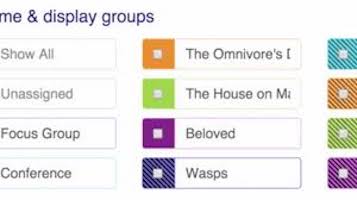
Learn how to use groups in Hāpara Teacher Dashboard to give yourself flexibility and power!
The groups feature in Teacher Dashboard makes it easy to share documents to subsets of students, or to view smaller groups of students. It is a building block to creating personalised learning in your classroom or across your school. This will enable you to easily differentiate and strengthen collaboration across your class.
This video provides an overview of this powerful feature to help make your digital workflow much more versatile – giving you the power to personalise learning!
1.
Learn how to use groups in Hāpara teacher dashboard

Facebook Comments