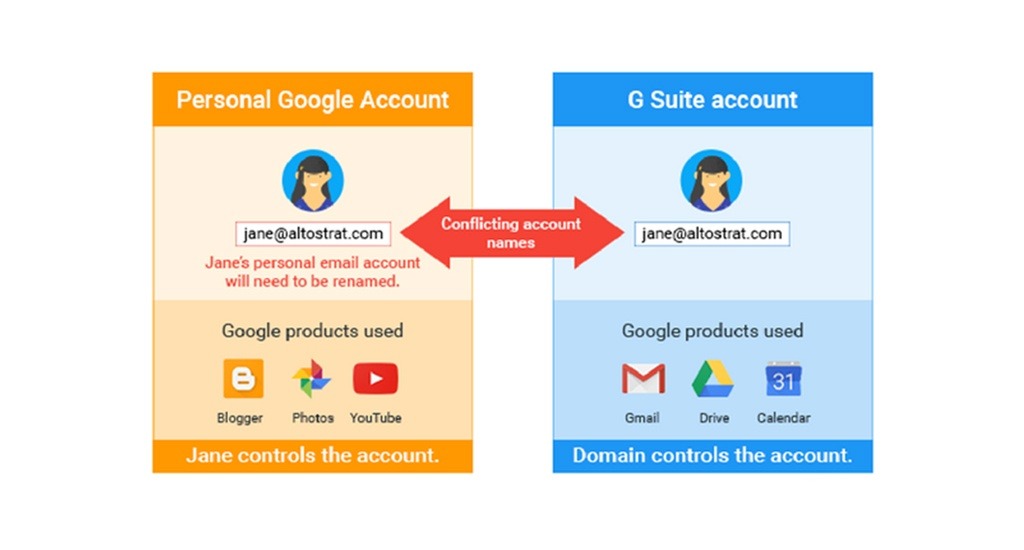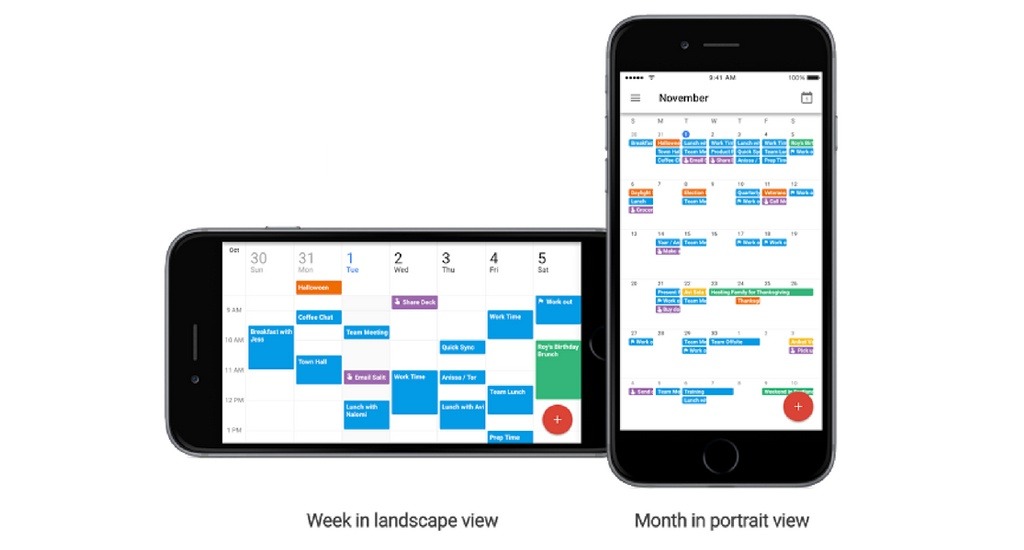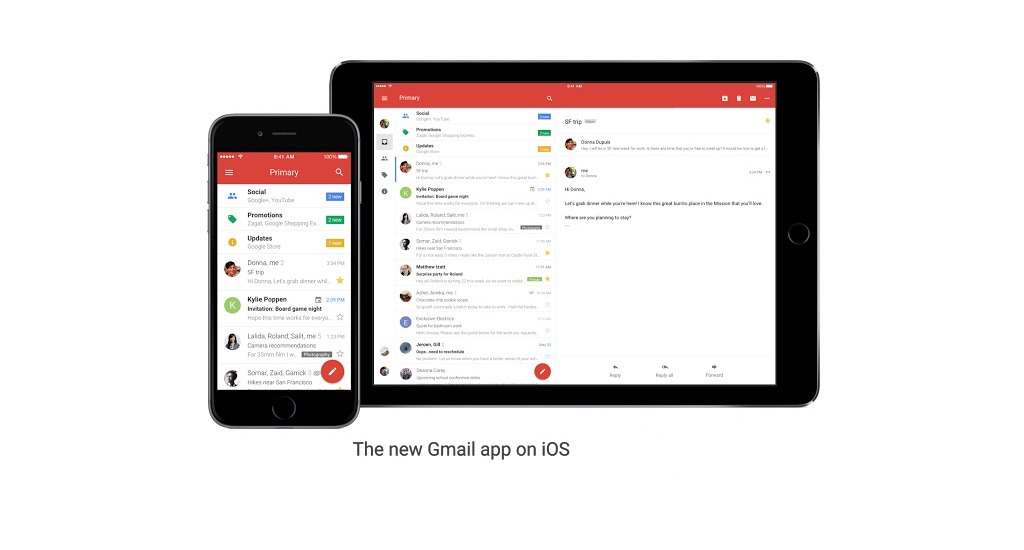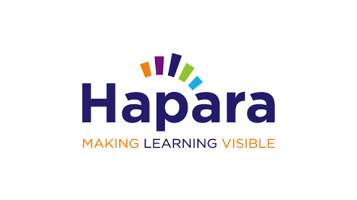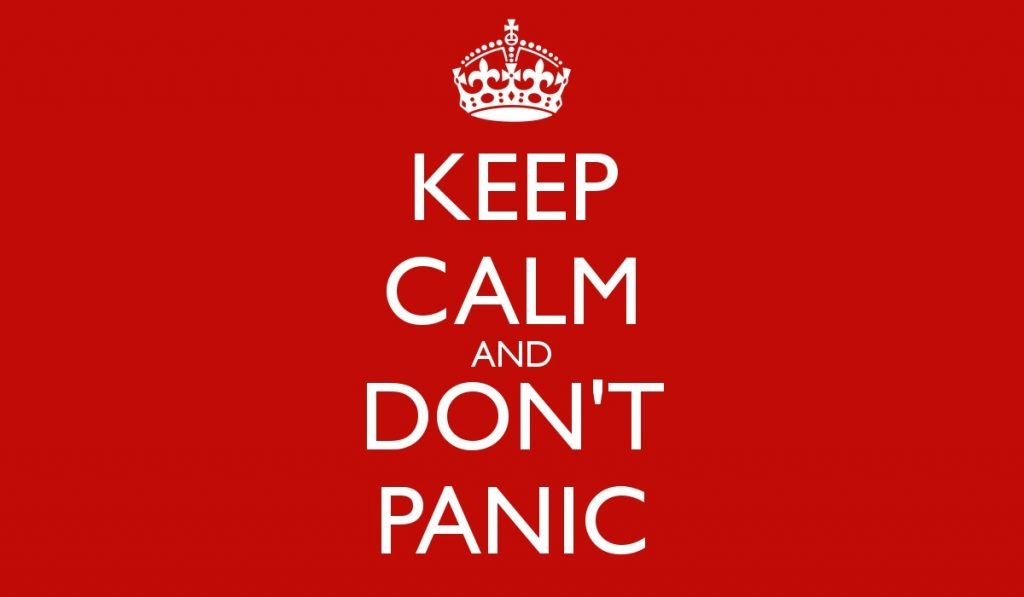5 apps for learning te reo Māori
As part of Te Wiki o te Reo Māori I came across a couple of great apps this week. To help me with my te reo learning, I have always relied on the Māori Dictionary to learn new Māori words. Today I came across a couple of great apps for strengthening te reo Māori which I just had to share.
Kupu logoKupu is a new app designed by Spark which uses augmented reality. Kupu, which translates to mean “word” – works via machine learning provided by Google. Users simply take a picture, and Kupu uses image recognition to identify what is in the picture and provide te reo Māori translations for what is seen.
Kupu is an example of Augmented Reality (AR) which is a form of technology that layers the digital world over the physical world. There are a lot of different apps which perform various tasks using AR, such as finding a local cafe, mapping apps, or even a new one I use called Snoww which enables users to locate friends they follow (I use this to know where my daughter is on the mountain!).
Great updates for the Google Drive interface
There have been some great updates for the Google Drive interface recently. These relate to the look and feel of Google Drive on the web. These updates are cosmetic, such as icons and buttons moving, and improve a range of features while aligning more to Google’s latest material design principles.
New ways to collaborate with Activity dashboard
We have written and often teach how to collaborate using many of the powerful tools inside G Suite. This article shows you how you can learn new ways to collaborate with Activity dashboard. Google has introduced a new feature inside Docs, Sheets and Slides called Google Docs Activity dashboard.
How to use search to find files quickly inside Google Drive
One of the biggest headaches for people is learning how to find items inside Drive. Overcome this issue and learn how to find files inside Google Drive really quickly and never lose a Google Drive file ever again! Read on to learn how to use filtering to quickly narrow down your +Google Drive search results and get on with your work!
How music is made with exciting technology WebVR
I’ve long been interested in emerging technologies such as virtual reality and augmented reality. You probably heard of virtual reality and augmented reality. I remember one of the earliest examples of virtual reality which was a software product by Apple – QuickTime VR which was an amazing software package.
How Google protects privacy inside G Suite for Education
This post and short tutorial is for G Suite for Education administrators and ICT leaders. It shows you how Google protects privacy inside G Suite for Education from the start of August.
How to avoid getting locked out of Google
Have you ever forgotten your password to log into your G Suite (former Google Apps) system? This can be a real pain, especially if you are not at work and need to do some work! This post will show you how to set up something called ‘password recovery’ by putting in an alternate email address that you can use to recover and reset your Google password.
How to insert hyperlinks into Docs, Sheets and Slides
As more and more of our workplaces move to cloud-based environments such as G Suite or Office 365, often times we are sending others a link rather than a document. This tutorial will show you how to insert hyperlinks into Docs, Sheets and Slides.
Use Hāpara analytics to make decisions
Maximize the impact of your school’s or district’s GAFE strategy with actionable, objective data by learning to use Hāpara Analytics to make decisions. This new tool from Hāpara enables school or district leaders to gain valuable insights into how well technology is being used by staff and students.
How to facilitate awesome collaboration using Trello
I think of Trello as a virtual post it note tool with some really handy extras – a bit like post-its on steroids! Not only is the visual design of this tool really easy to use, but it has a range of great features which make it super useful for teams.
How to use Hāpara Workspace to differentiate learning
This shows how to use Hāpara Workspace to differentiate by approach or strategy. If you want to be able to provide your students with personalised pathways for their learning, or assess them using different strategies suited to different needs, then Hāpara Workspace is for you!
How groups work to support differentiation in Hāpara workspace
Being able to establish and manage groups is a basic skill for every educator. It enables them to target the challenge level, or the resources, or even the assessment to the needs of different students. This post shows how groups work to support differentiation in Hāpara Workspace.
How to rotate text in Google Sheets
Yipee!!! This is a long-awaited request from many who have switched from offline spreadsheets to Google Sheets. Finally, Google Sheets support for rotated text has been added. To do this simply click into a cell in Sheets (Format > Text rotation).
Understand the student view of Hāpara workspace
Hāpara Workspace is a powerful set of tools. Workspace enables teachers to personalise and diffentiate learning for students. This post will help you understand the student view of Hāpara Workspace.
Transfer tool for unmanaged Google users
One of the really painful parts of ‘going Google’ for schools and businesses occurs when users sign up prior to the organisation moving to a G Suite (formerly Google Apps) account. This can create what is known as a ‘conflicted account’ if the user signs up for this personal account using their organisation email address.
Start the year with goal setting
Effective goal setting is one of the most important reflective processes in any learning environment. It is an area of teaching (and leading) which is critical to helping learners become self-managing. Learn how to start the year with goal setting using a Google Form.
How to use Google Keep
Do you want to increase your productivity? Make sure you never miss a to do, keep lists and more with this FREE tutorial on Google Keep. Google Keep is a free note-taking tool from Google which you can use in all sorts of interesting ways to increase your productivity.
Free planning template for teachers
Have you ever found the plethora of planning files floating about your computer cumbersome and difficult to manage? Here is a free planning template for teachers I have designed that will transform and streamline your planning processes. This template has made a difference to over 5,000 educators across NZ and Australia.
How to use Google Calendar on iOS devices
Google Calendar now works better on iOS devices with these shiny, new features which you’ll love: Month view and week in landscape view, so you have even more ways to see your schedule at a glance.
Gmail gets a whole lot better on iOS
When you get the next Gmail iOS app update, you’ll notice some really useful changes. This is the biggest oveNew Gmail app on iOSrhaul of the app in a long time (nearly 4 years) so is probably quite overdue really.
How to use Hāpara workspace
Hāpara Workspace is a platform for teachers and learners to create highly personalised learning experiences that deepen collaboration and differentiation throughout the learning cycle. There are a wide range of ways in which you can use this tool to enhance the learning for your students.
How to enable safe search on Google
Learn how to enable safe search on Google with this tutorial from Learning Architects. Includes Youtube safe search, safe search on Google and ideas for safe search engines for kids.
How to use Hāpara Highlights
Learn how to use Hāpara Highlights, a really clever part of Hāpara Dashboard. Highlights allows you to gain visibility into student documents and browsing activities so you can confidently keep students on task and support digital learning.
How to insert page numbers into your table of contents in Google docs
Page Numbers in TOCsThe table of contents in Google Docs makes it easy to organise and navigate long and complex documents, providing a list of hyperlinks that users can click on to jump to that part of the document.
How to turn your phone into a projector
Here’s a really smart and fun experiment to do with your class – how to turn a smartphone into a projector! This tutorial takes you through what you need and the steps to set up a simple projector. There’s loads of good science learning in this fun activity for the classroom.
Keyboard shortcuts make emailing easier
Google’s gmail app has a plethora of useful keyboard shortcuts to make dealing with email quicker and more efficient, giving you time to spend on other tasks. This tip is especially useful for those users who are working from laptops or are have lots of email to deal with.
How to restore lost contacts in gmail
One of the great benefits of cloud based systems such as Google Apps is that you can easily recover lost files if you’ve deleted them. In most cases the user can do this themselves and the administrator of the system can even control for how long some data is stored before being permanently deleted.
Engage your audience with blogs
Enable email post links and sharing buttons – this allows someone to click a button associated with a blog post in order to email it to others. These tips are really useful because you can establish a routine with your class blog where students, once they’ve posted to it, can email their parents/caregivers.
How to use Google Drive offline
Learning how to use Google Drive offline is an important feature within the Google Apps system to understand, especially if you are a person who travels a lot to places with unreliable wifi connectivity. Read this post to learn about offline mode in Google Drive…
How sharing works in Google
In this video describing how sharing works for Google Docs, the Google team explain how we used to share files prior to Google Apps (now called G Suite). These ideas also apply to the sharing of other aspects within the Google ecosystem.
How to reset an iPad or iOS device
This QuickTip is for those of you who find themselves locked out of their iPad or iOS device – which can be a real hassle. It is written especially for one of our clients, Margaret Dodds, principal of Waitaha School in Christchurch.
Overcoming conflicted Google accounts
When moving your organisation to a cloud-based system such as Google Apps for Work or Google Apps for Education (GAFE), it is important to be aware that there are a number of common pitfalls.
How to use Explain Everything to accelerate literacy
I had the pleasure of helping out with the latest Google Educator Group hangout on air spotlight last week and I must say, it was inspirational stuff! Michelle George and Karen Belt from Pt England School and the Manaiakalani Trust showed us their approach to accelerating literacy learning for Year 1 students in a 1:1 environment using iPads.
GEG NZ second Hangout On Air – blogging spotlight
This HoA as part of the GEGNZ community had as special guests Dorothy Burt and Fiona Grant who focussed on blogging and their experiences from the Maniakalani project in Auckland. Lots and lots of really useful tips and tricks with resources and ideas to follow up on.
Add-ons to power up Google Docs, Sheets and Forms
An ‘add-on’ is a small piece of software that plugs into either a Document, Sheet or Form that provides additional functionality. There are lots of them to choose from that perform all sorts of handy functions!
Create a staff portal
Here is a presentation given at the New Zealand Google Apps for Education Summit in Christchurch and Auckland focussed on developing a school or company ‘start’ page.
Tame your email
Here is a presentation given at the New Zealand Google Apps for Education Summit in Christchurch and Auckland entitled ‘Tame your email’ for school leaders and office staff.
Time savers for busy leaders
Here is a presentation given at the New Zealand Google Apps for Education Summit in Christchurch and Auckland entitled ‘Time Savers for Busy Leaders’. It focusses on various issues relating to systems and personal productivity tips – managing email flow, handy tools to speed life up and more…
Collaboration in G Suite
One of the greatest advantages of working ‘in the cloud’ is the collaboration possibilities this brings. There are many ways you can collaborate within Google Documents.
Manage multiple Google accounts with ease
Are you in the position of having a personal Gmail account and a work G Suite account and keep accidentally logging in to the wrong one? Or perhaps you have a Kāhui Ako account, a personal account AND a school account! Gets confusing right?
Learn how to set up mail delegation
Learn how to set up mail delegation; a really handy feature within gmail – email delegation. Gmail delegation allows one person to ‘delegate’ their email to another user, which is a great solution for busy school leaders, managers and CEOs
Tame your mailbox using priority inbox
Learn how to tame your mailbox using priority inbox. Here is a neat little video describing the benefits of Google’s Priority Inbox – which is a massive improvement to gmail that saves you time and makes you super-efficient.
Mail filtering – making life with email easier, smarter and less time-consuming
The flood of email is a major cause of stress in our digital world. This post will help you learn to overcome the flood of incoming emails and take control over your inbox! Mail filters enable you to classify and organise mail as it comes in, as well as perform various actions on email.
Gmail+ email creation
Today I came across an interesting problem – how can you easily set up a class with their own email addresses if you DON’T have Google Apps for Education for your school? This is not something I’d considered, as Google Apps is free for education and is so amazingly easy to implement and use.
Learn how to use Google Apps Sync for Outlook
If your organisation has moved to Google Apps but you want to continue using OutLook as your email software, then you can. It is entirely possible to continue to use the tool you love and harness the power of the cloud through Google Apps.